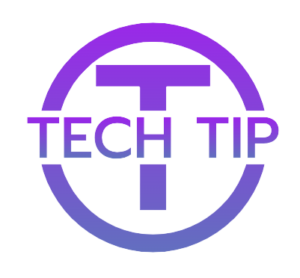In the age of smart devices and constant connectivity, a strong and reliable WiFi signal at home is essential. Whether it’s for streaming movies, attending virtual meetings, or gaming, a robust WiFi connection ensures seamless internet usage. However, many homeowners face the challenge of weak or inconsistent WiFi signals. This article provides practical tips and tricks on how to improve home WiFi, ensuring a stronger and more stable connection throughout your living space.
How To Improve Home WiFi?
Optimize Router Placement
One of the most straightforward ways to improve your home WiFi signal is by optimizing the placement of your router. The location of your router can significantly impact the strength and reach of your WiFi signal.
- Centralize Your Router – Place your router in a central location within your home. This helps distribute the signal more evenly across different areas. Avoid placing the router in a corner or near external walls, as this can limit the signal range. A central location ensures that the WiFi signal reaches the farthest corners of your home more effectively.
- Elevate the Router – Positioning your router on a higher surface can also improve signal strength. WiFi signals tend to spread out and downward, so placing the router on a shelf or mounting it high on a wall can help extend the coverage area. Avoid placing the router on the floor or behind large objects, as these can obstruct the signal.
Minimize Interference
Interference from other electronic devices can weaken your WiFi signal. Identifying and minimizing these sources of interference can significantly enhance your home WiFi performance.
- Keep Away from Other Electronics – Devices such as microwaves, cordless phones, and baby monitors operate on similar frequencies to WiFi and can cause interference. Keep your router away from such devices to minimize signal disruption. Additionally, avoid placing the router near large metal objects or appliances, as these can reflect and weaken the signal.
- Choose the Right WiFi Channel – WiFi routers operate on different channels. In densely populated areas, multiple WiFi networks may overlap and cause interference. Access your router’s settings to switch to a less congested channel. Many modern routers have an auto-select feature that chooses the best channel, but manually selecting a channel can sometimes yield better results.
Upgrade Your Equipment
Sometimes, the best way to improve your home WiFi signal is to upgrade your equipment. Older routers may not support the latest standards and technologies that enhance WiFi performance.
- Invest in a Dual-Band or Tri-Band Router – Dual-band routers operate on both the 2.4 GHz and 5 GHz frequencies, allowing you to distribute your devices between two bands to reduce congestion. Tri-band routers add an additional 5 GHz band, further enhancing performance for households with many connected devices. Upgrading to a dual-band or tri-band router can provide a significant boost in speed and reliability.
- Use WiFi Extenders or Mesh Systems – WiFi extenders and mesh systems are excellent solutions for larger homes or areas with weak signals. Extenders boost the existing WiFi signal to reach further areas, while mesh systems use multiple nodes to create a seamless network throughout your home. Both options can effectively eliminate dead zones and ensure a strong signal in every room.
Optimize Network Settings
Fine-tuning your network settings can also contribute to better WiFi performance. Understanding and adjusting these settings can help you make the most of your home WiFi network.
- Enable Quality of Service (QoS) – Quality of Service (QoS) settings allow you to prioritize certain types of traffic on your network. For example, you can prioritize video streaming or gaming traffic to ensure a smoother experience. Access your router’s settings to enable and configure QoS according to your needs.
- Keep Firmware Updated – Manufacturers often release firmware updates that improve router performance and security. Regularly check for and install these updates to ensure your router operates at its best. The updated firmware can also add new features and enhancements that can help improve your home WiFi signal.
By following these tips and tricks on how to improve home WiFi, you can enjoy a stronger, more reliable internet connection. Whether it’s optimizing router placement, minimizing interference, upgrading equipment, or tweaking network settings, these strategies can make a significant difference in your WiFi experience.