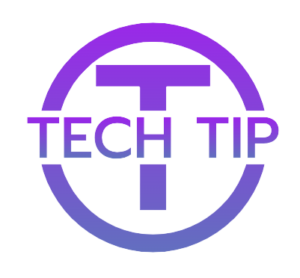Laptops have become indispensable tools for work, entertainment, and communication. Whether you use your laptop for professional purposes or personal enjoyment, keeping it in top condition is crucial to ensure its longevity and performance. Proper maintenance and care can significantly extend the life of your laptop, saving you both time and money in the long run.
How To Maintain Laptop Performance?
Here are some essential tips to help you maintain and care for your laptop effectively:
- Keep it clean: Dust, dirt, and debris can accumulate on your laptop’s surface and inside its components, leading to overheating and performance issues. Regularly clean your laptop using a soft, lint-free cloth and gentle cleaning solution. Be sure to turn off your laptop and remove the battery before cleaning to prevent any damage.
- Protect the screen: The screen is one of the most delicate parts of your laptop. Use a microfiber cloth to gently clean the screen and avoid using harsh chemicals or rough materials that could scratch the surface. Consider investing in a screen protector to prevent scratches and damage from accidental impacts.
- Manage your software: Keep your operating system and software up to date with the latest updates and security patches. Outdated software can be vulnerable to security threats and may cause compatibility issues. Regularly check for updates and install them promptly to ensure optimal performance and security.
- Practice safe handling: Avoid placing heavy objects on top of your laptop or subjecting it to unnecessary physical stress. Always handle your laptop with care and use a protective case or sleeve when transporting it to protect it from bumps and scratches.
- Manage your power: Properly managing your laptop’s power settings can help prolong its battery life and prevent overheating. Adjust your power settings to optimize performance while minimizing energy consumption. Additionally, avoid overcharging your battery by unplugging your laptop once it’s fully charged and avoid letting it drain completely before recharging.
- Provide adequate ventilation: Laptops generate heat during operation, and inadequate ventilation can lead to overheating, which can cause damage to internal components. Ensure that your laptop has proper airflow by using it on a flat, hard surface and avoiding blocking the air vents.
- Backup your data: Regularly backup your important files and data to an external hard drive or cloud storage to prevent loss in case of hardware failure or other issues. Consider setting up automatic backups to ensure that your data is always protected.
- Use reputable antivirus software: Protect your laptop from malware, viruses, and other security threats by installing reputable antivirus software and keeping it up to date. Perform regular scans to detect and remove any malicious software that may compromise your system’s security.
- Avoid eating and drinking near your laptop: Spills can cause significant damage to your laptop’s keyboard, touchpad, and other components. Keep food and drinks away from your laptop to prevent accidental spills and potential damage.
- Seek professional help when needed: If you encounter any issues with your laptop that you’re unable to resolve on your own, don’t hesitate to seek help from a professional technician. Attempting to fix complex issues yourself could potentially cause further damage.
By following these essential tips for maintaining and caring for your laptop, you can ensure that it remains in optimal condition and continues to serve you well for years to come. Investing a little time and effort into proper maintenance now can save you from costly repairs or replacements down the line, ultimately extending the life of your laptop and maximizing its value.
Also read: 5 Reasons To Invest In A Laptop