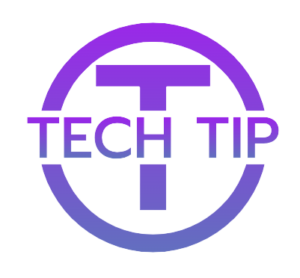In our fast-paced digital age, few things are as frustrating as seeing your iPhone battery drain rapidly when you need it most. Whether you’re out and about or just trying to make it through a busy day, preserving your iPhone’s battery life is essential. Fortunately, there are several strategies you can employ to maximize your iPhone’s battery longevity.
How To Extend iPhone Battery Life?
Here are some tips and tricks to help you get the most out of your device:
1. Optimize Settings
- Background app refresh
One of the biggest drains on your iPhone’s battery comes from apps running in the background. To conserve battery life, go to Settings > General > Background App Refresh, and disable this feature for apps that don’t require real-time updates.
- Location services
Location tracking can be another significant drain on your battery. Go to Settings > Privacy > Location Services, and either turn off location services altogether or restrict them to specific apps that genuinely need them.
- Display settings
Reducing your screen brightness and shortening the auto-lock time can significantly extend your battery life. Navigate to Settings > Display & Brightness to make these adjustments.
2. Manage Your Apps
- Close unused apps
Even when not in use, apps running in the background can consume battery power. Get into the habit of regularly closing out of apps by double-clicking the Home button (or swiping up from the bottom on newer models) and swiping away any unused apps.
- Update apps
Keeping your apps up to date ensures that you have the latest optimizations and bug fixes, which can often include improvements to battery efficiency.
3. Enable Low Power Mode
When your battery starts to run low, activating Low Power Mode can help extend its life. Go to Settings > Battery and toggle on Low Power Mode to reduce background activity and save power until you can recharge.
4. Monitor Battery Usage
- Battery usage statistics
Take advantage of the Battery Usage feature in your iPhone’s settings to identify which apps are consuming the most power. This can help you make informed decisions about which apps to limit or remove.
- Battery health
Check your battery’s health regularly by going to Settings > Battery > Battery Health. If your battery’s maximum capacity is significantly reduced, it may be time to consider a battery replacement.
5. Manage Connectivity
- Wi-Fi and Bluetooth
When not in use, disable Wi-Fi and Bluetooth to prevent your iPhone from constantly searching for connections. This can help conserve battery life, especially in areas with weak signals.
- Airplane mode
In situations where you don’t need cellular or data connections, such as during flights or in low-coverage areas, switching to Airplane Mode can significantly extend your battery life.
6. Use Battery-Saving Features
- Dark mode
If your iPhone supports Dark Mode, consider using it, especially if you have an OLED display. Dark Mode reduces the amount of power your screen consumes, potentially extending battery life.
- Optimized battery charging
Enable Optimized Battery Charging in Settings > Battery > Battery Health to help prolong your battery’s lifespan by reducing the time your iPhone spends fully charged.
Conclusion
By implementing these tips and tricks, you can extend the battery life of your iPhone and ensure that it remains functional when you need it most. From optimizing settings and managing apps to enabling battery-saving features, there are plenty of strategies you can employ to extend your iPhone’s longevity between charges. Experiment with these suggestions to find the combination that works best for your usage habits and enjoy longer-lasting battery power on your device.
Also read: How To Maintain A Laptop In Good Condition?