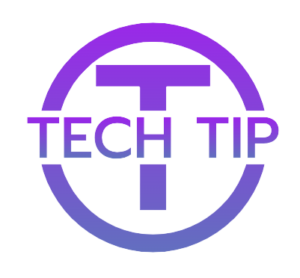Setting up your new laptop for the first time can be an exciting and slightly overwhelming experience, especially if you’re new to the world of technology. But fear not, because with the right guidance, you’ll be up and running in no time. In this beginner’s guide, we’ll take you through the essential steps on how to set up a laptop for the first time.
Set Up a Laptop in 7 steps!
Step 1: Unboxing and Initial Setup
Once you’ve unboxed your shiny new laptop, the first step is to plug it in and turn it on. You’ll be greeted with the initial setup screen, where you’ll need to choose your language, time zone, and keyboard settings. Follow the on-screen instructions to complete this step.
Step 2: Connect to Wi-Fi
In order to set up your laptop properly, you’ll need to connect to a Wi-Fi network. Click on the Wi-Fi icon in the bottom right corner of your screen, select your network, and enter the password. Once connected, your laptop will be able to download any necessary updates and software.
Step 3: Create User Account
Next, you’ll need to create a user account for your laptop. This account will be your personal space on the computer, where you can store your files, change settings, and customize your experience. Follow the prompts to set up your account with a username and password.
Step 4: Install Updates and Software
After setting up your user account, your laptop may prompt you to install any available updates. It’s important to keep your operating system and software up to date to ensure optimal performance and security. Once updates are installed, you can begin installing any additional software you may need, such as web browsers, antivirus programs, and productivity tools.
Step 5: Personalize Your Settings
Now that your laptop is set up and updated, it’s time to personalize your settings. You can customize your desktop background, adjust display and sound settings, and set up notifications to suit your preferences. Take some time to explore the settings menu and make your laptop feel like your own.
Step 6: Back Up Your Data
Before you start using your laptop regularly, it’s crucial to back up your data. You can use an external hard drive, cloud storage service, or built-in backup feature to ensure that your files are safe in case of any issues with your laptop. Regular backups on an iPhone or any other smartphone are essential for protecting your important documents, photos, and videos.
Step 7: Explore and Enjoy
Now that your laptop is fully set up and ready to go, take some time to explore its features and capabilities. Whether you’re using it for work, school, entertainment, or just browsing the web, your laptop is a versatile tool that can enhance your digital experience. Don’t be afraid to experiment and try out new things on your laptop – you might discover some handy tricks and shortcuts along the way.
Setting up a laptop for the first time doesn’t have to be a daunting task. By following these simple steps and taking the time to familiarize yourself with your new device, you’ll be on your way to becoming a laptop pro in no time. So go ahead, dive in and enjoy the endless possibilities that your new laptop has to offer.