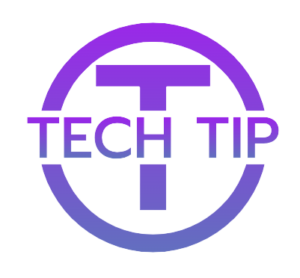Maximize Your Phone’s Storage Space with These Proven Tips
Are you constantly running out of storage space on your phone? Do you find yourself deleting precious photos and videos just to make room for new apps and updates? If so, you’re not alone. Managing your phone’s storage can be a challenging task, but with the right tips and tricks, you can maximize your phone’s storage space and avoid the dreaded “Storage Almost Full” notification. Here are some proven tips to help you manage and maximize your phone’s storage space:
1. Clean up your photo and video library:
One of the biggest culprits of storage space consumption on your phone is your photo and video library. Take some time to go through your photos and videos and delete any duplicates, blurry images, or ones that you no longer need. You can also use cloud storage services like Google Photos or iCloud to backup your media and free up space on your device.
2. Manage your apps and games:
Apps and games can take up a significant amount of storage space on your phone. Take a look at the apps you have installed and delete any that you no longer use or need. You can also clear the cache of apps to free up more space. Additionally, consider moving larger apps or games to an external storage device if your phone supports it.
3. Use streaming services for music and videos:
If you’re a music or video lover, consider using streaming services like Spotify, Apple Music, Netflix, or YouTube instead of downloading and storing large files on your phone. Streaming services allow you to access a vast library of media without taking up precious space on your device.
4. Clear out your downloads folder:
Many people forget about the downloads folder on their phone, which can quickly become a black hole of forgotten files and documents. Take some time to clean out your downloads folder and move any important files to a cloud storage service or your computer.
5. Utilize cloud storage services:
Cloud storage services like Google Drive, Dropbox, or OneDrive can be incredibly useful for freeing up space on your phone. You can upload your files, photos, and videos to the cloud and access them from any device with an internet connection. This way, you can keep your phone clutter-free and still have access to all your important files.
By following these simple tips, you can effectively manage and maximize your phone’s storage space. Say goodbye to the dreaded “Storage Almost Full” notification and hello to a more organized and efficient device. Remember, a little maintenance goes a long way when it comes to managing your phone’s storage!
What are some of your favorite tips for managing and maximizing your phone’s storage space? Share them with us in the comments below!